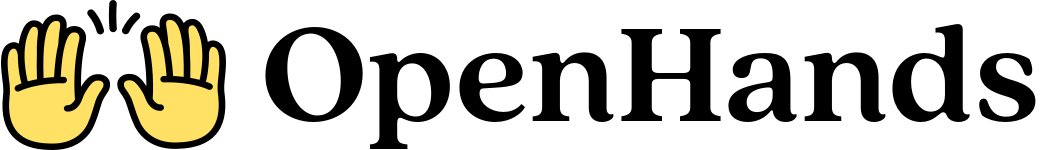Overview
The Application settings allows you to customize various application-level behaviors in OpenHands, including language preferences, notification settings, custom Git author configuration and more.Setting Maximum Budget Per Conversation
To limit spending, go toSettings > Application and set a maximum budget per conversation (in USD)
in the Maximum Budget Per Conversation field. OpenHands will stop the conversation once the budget is reached, but
you can choose to continue the conversation with a prompt.
Git Author Settings
OpenHands provides the ability to customize the Git author information used when making commits and creating pull requests on your behalf. By default, OpenHands uses the following Git author information for all commits and pull requests:- Username:
openhands - Email:
openhands@all-hands.dev
- Navigate to the
Settings > Applicationpage. - Under the
Git Settingssection, enter your preferredGit UsernameandGit Email. - Click
Save Changes
When you configure a custom Git author, OpenHands will use your specified username and email as the primary author
for commits and pull requests. OpenHands will remain as a co-author.