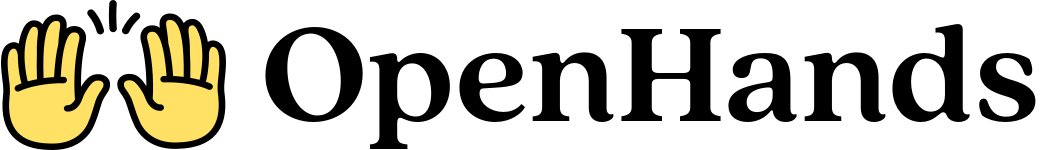These settings are only available in OpenHands Cloud.
Overview
Use the API Keys settings page to manage your OpenHands LLM key and create API keys for programmatic access to OpenHands CloudOpenHands LLM Key
You can use the API key underOpenHands LLM Key with the OpenHands CLI,
running OpenHands on your own, or even other AI coding agents. This will
use credits from your OpenHands Cloud account. If you need to refresh it at anytime, click the Refresh API Key button.
OpenHands API Key
These keys can be used to programmatically interact with OpenHands Cloud. See the guide for using the OpenHands Cloud API.Create API Key
- Navigate to the
Settings > API Keyspage. - Click
Create API Key. - Give your API key a name and click
Create.
Delete API Key
- On the
Settings > API Keyspage, click theDeletebutton next to the API key you’d like to remove. - Click
Deleteto confirm removal.